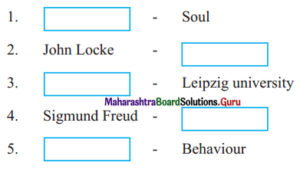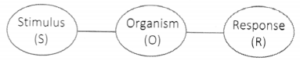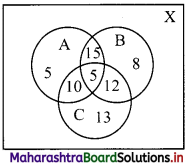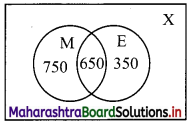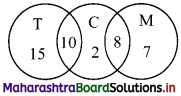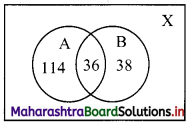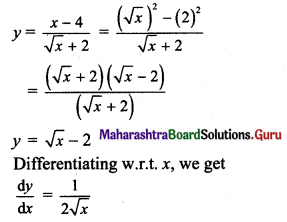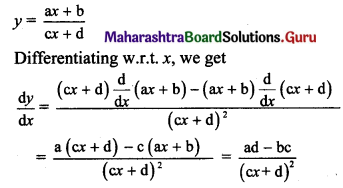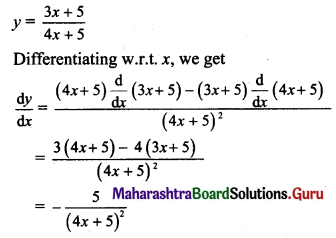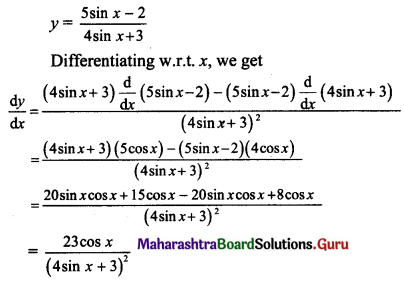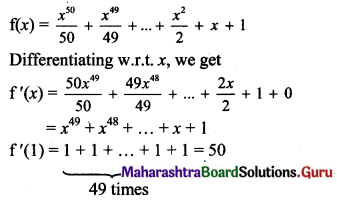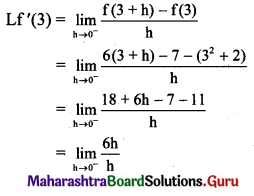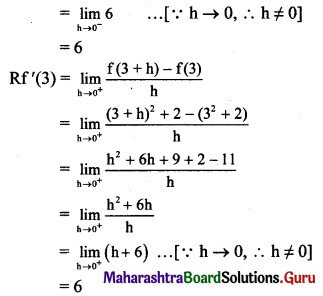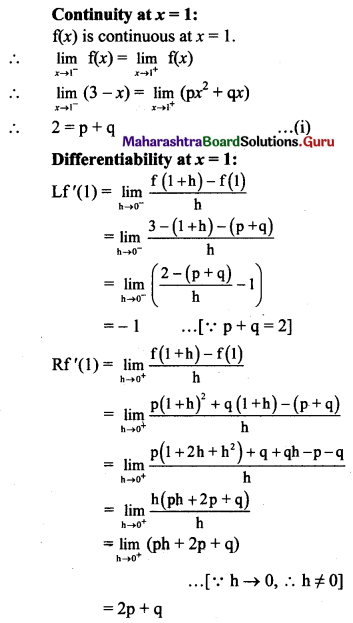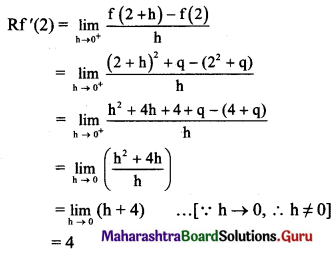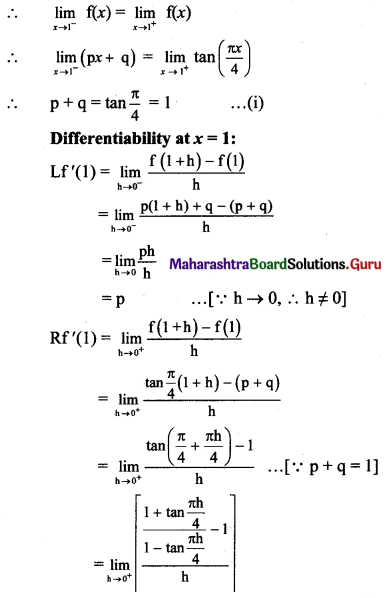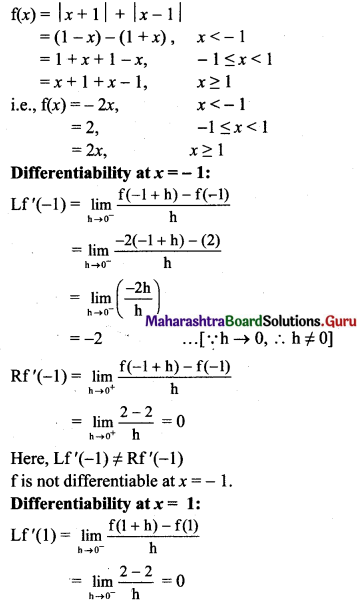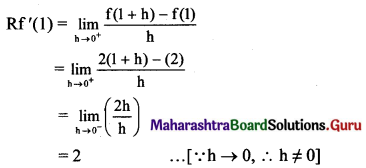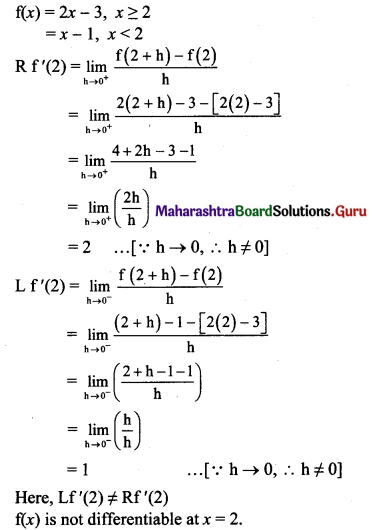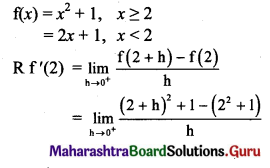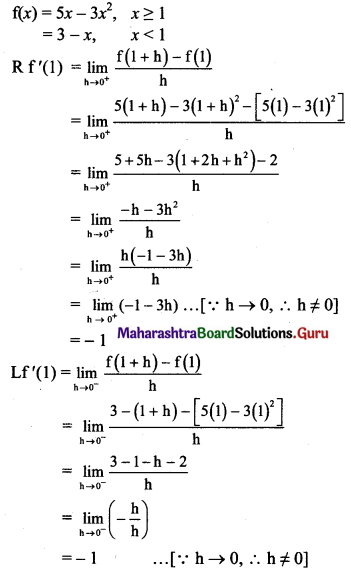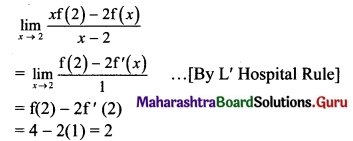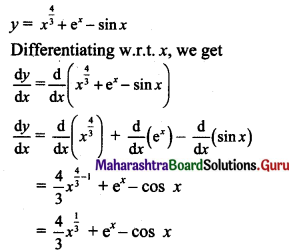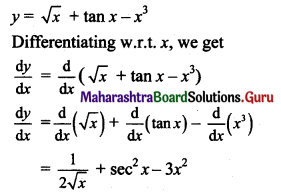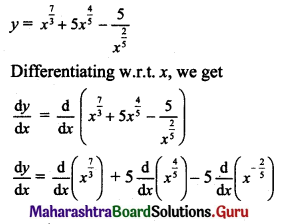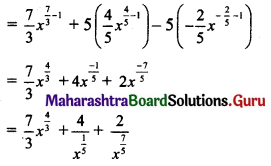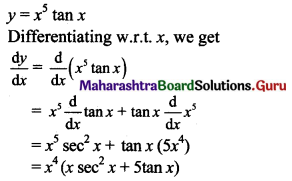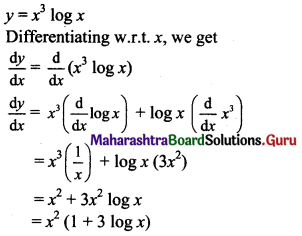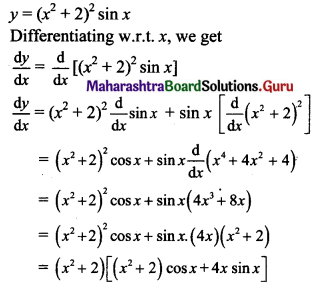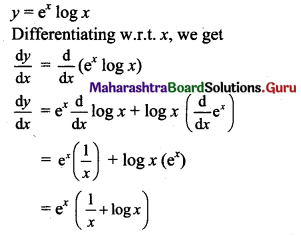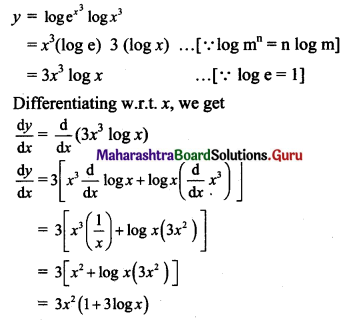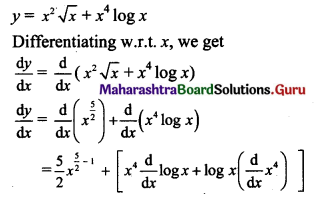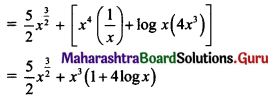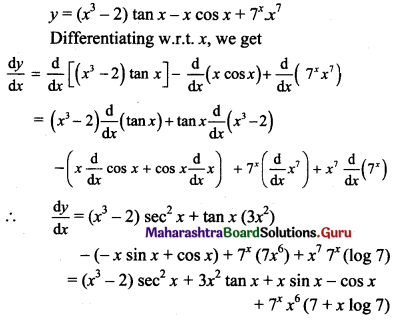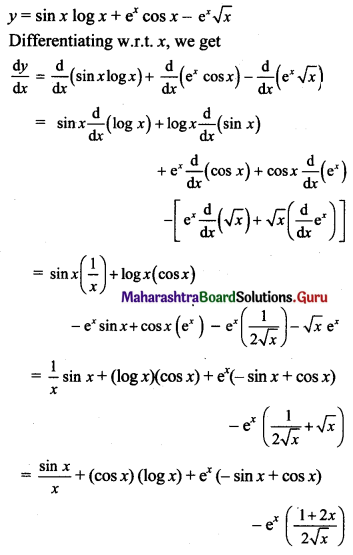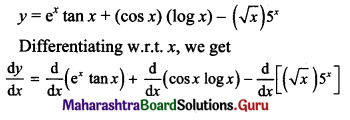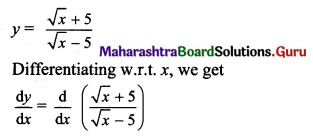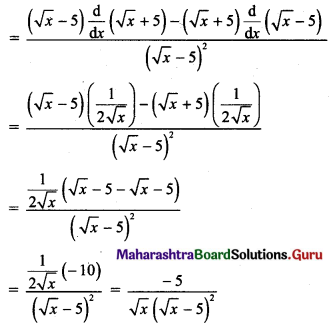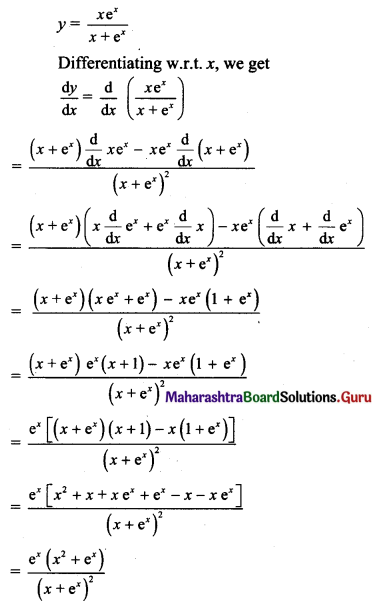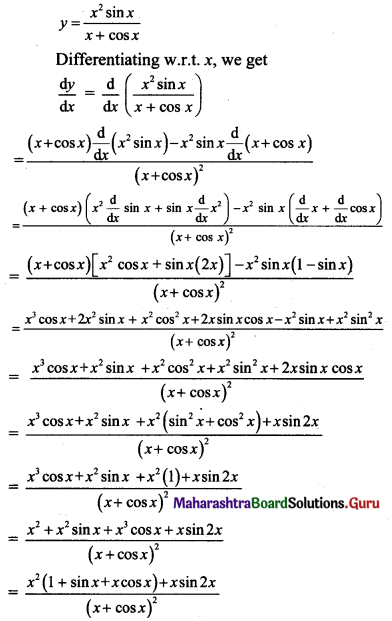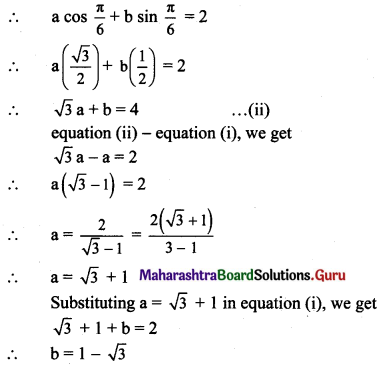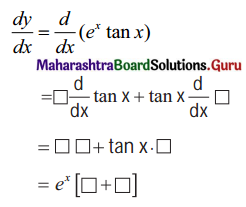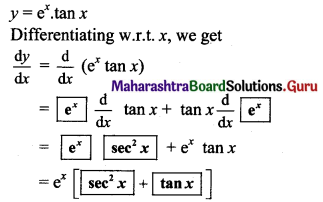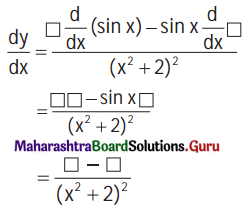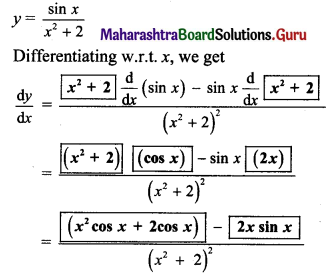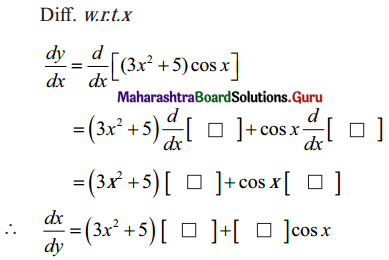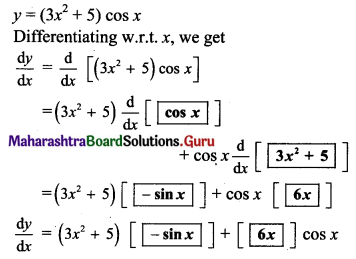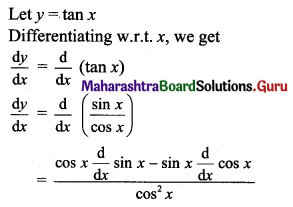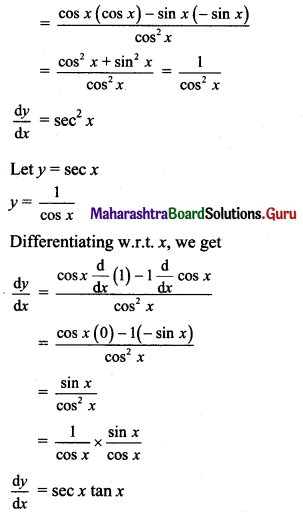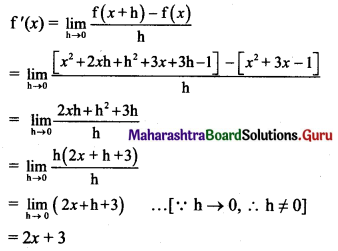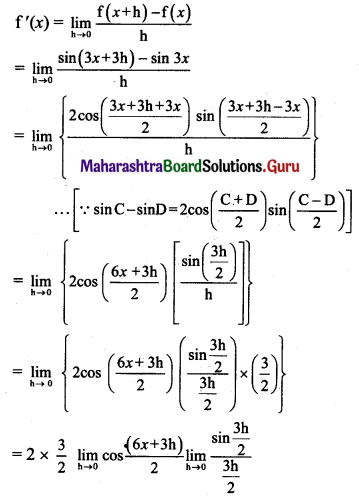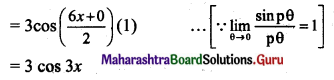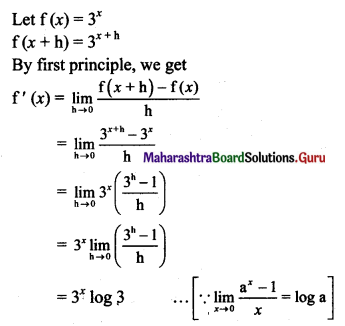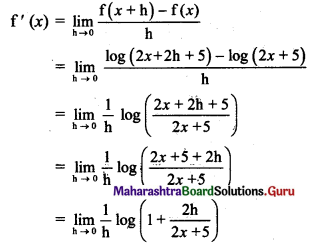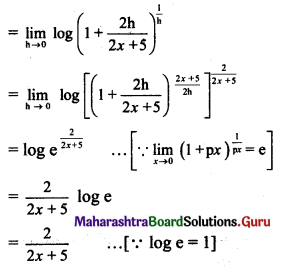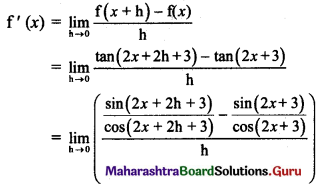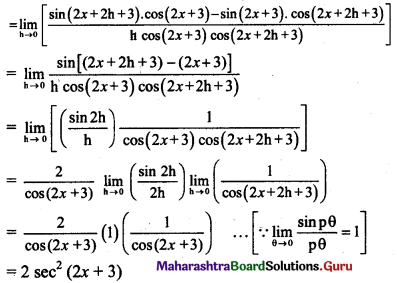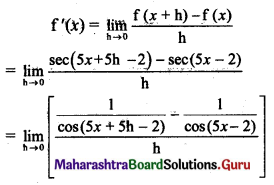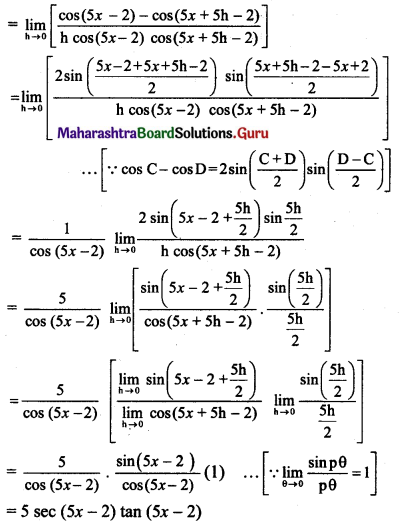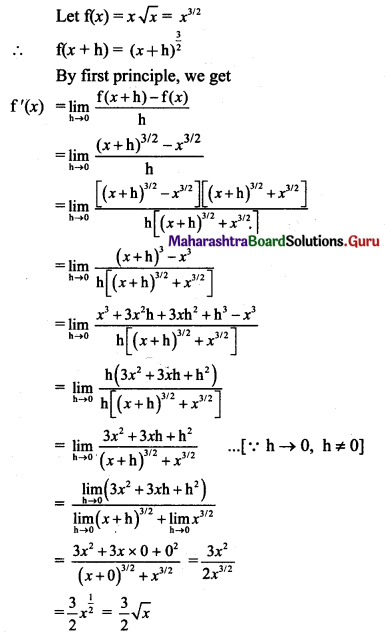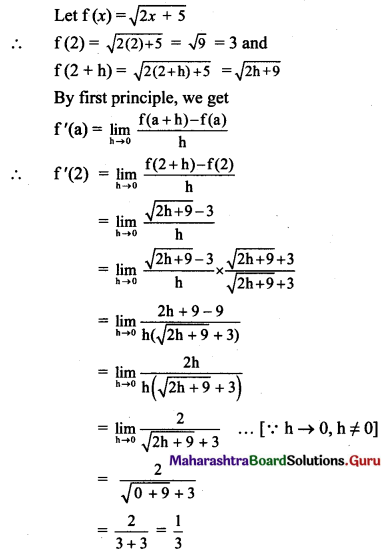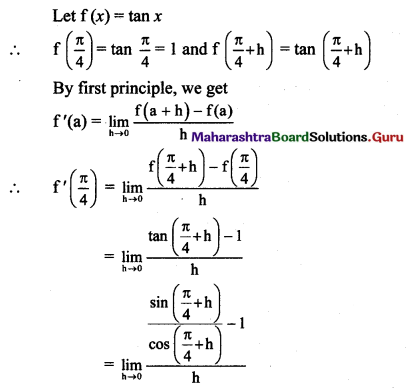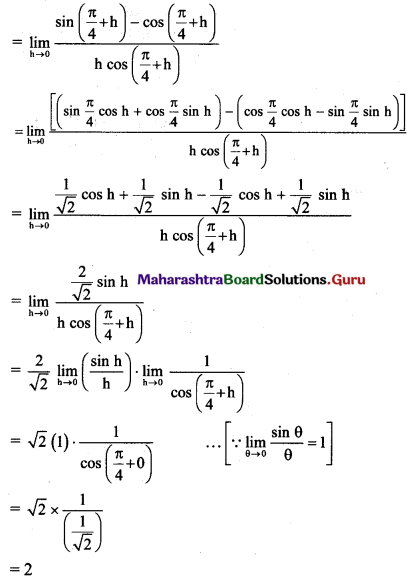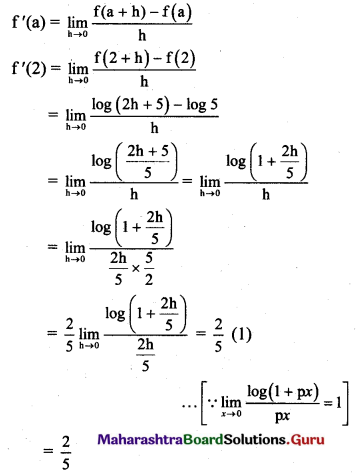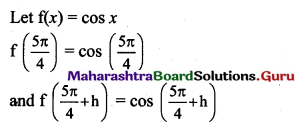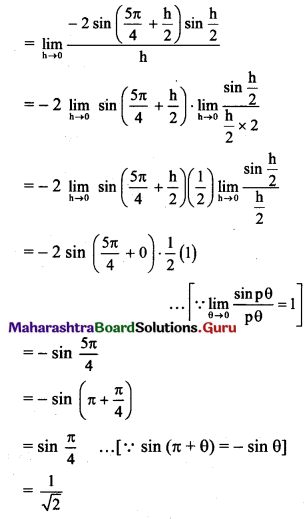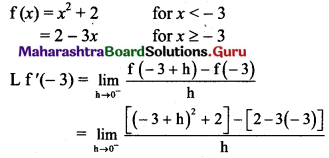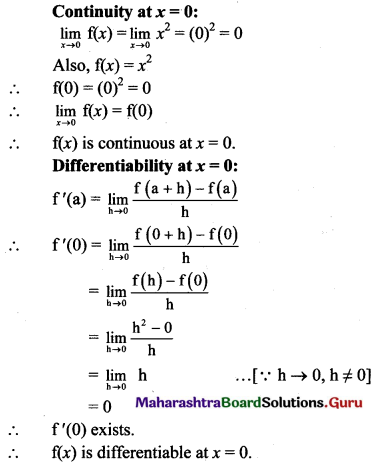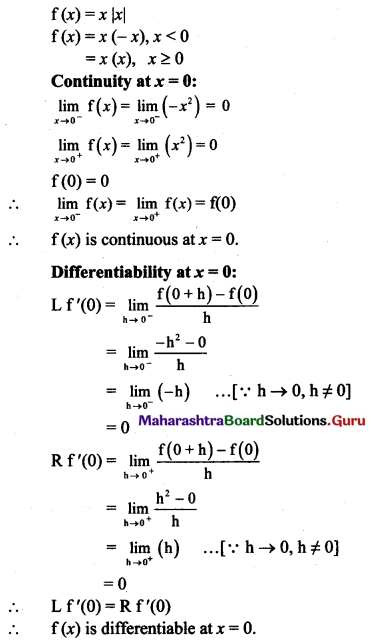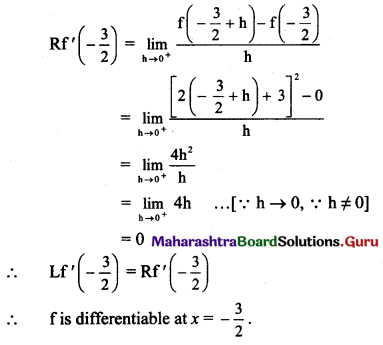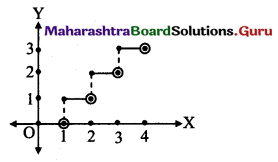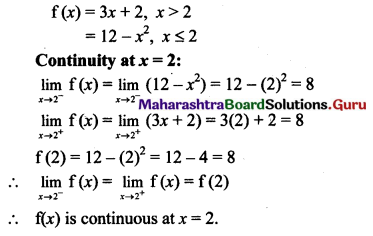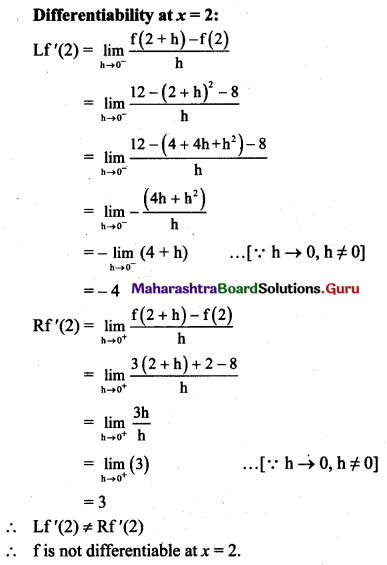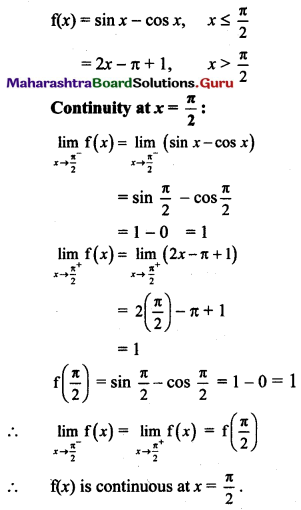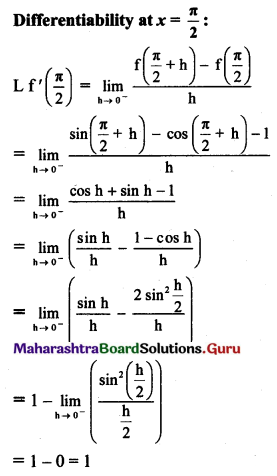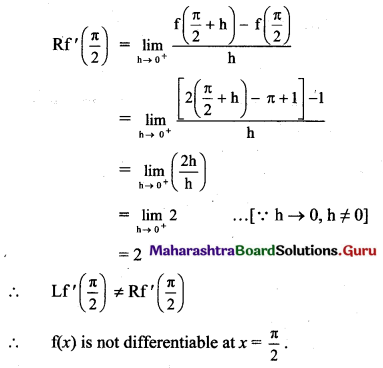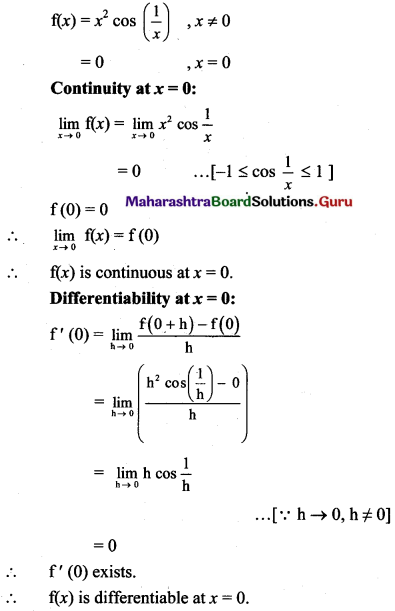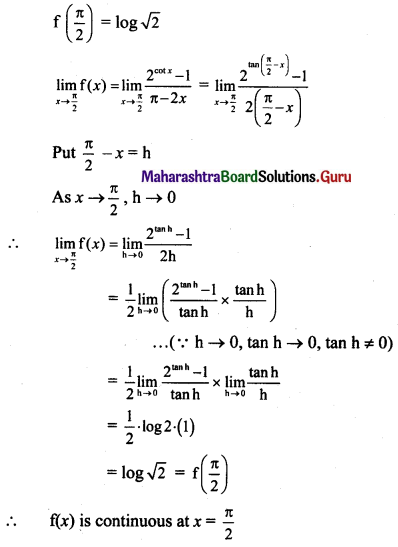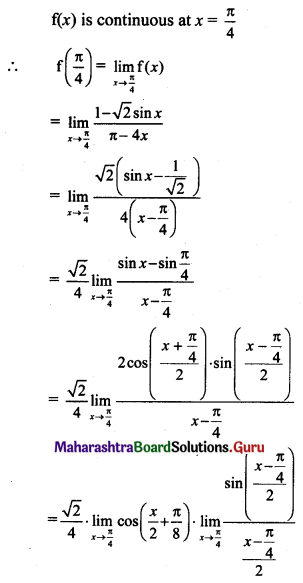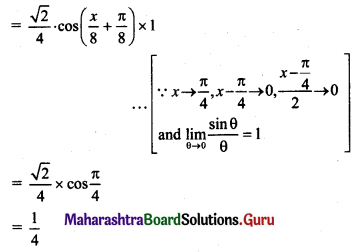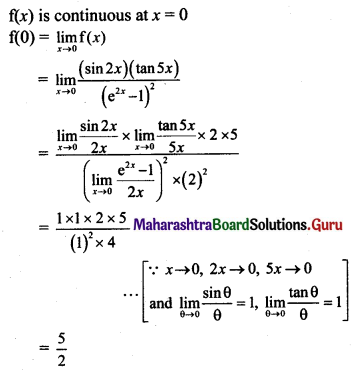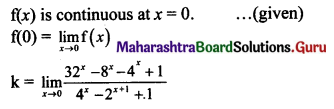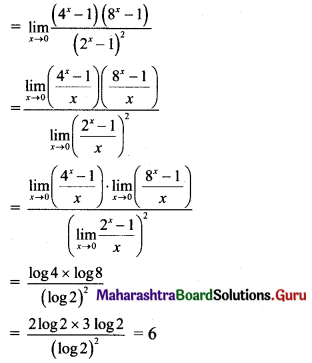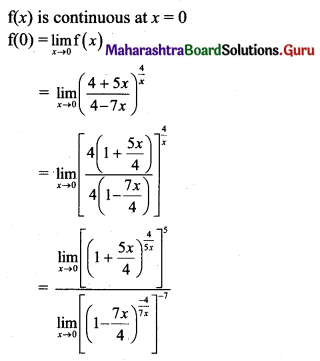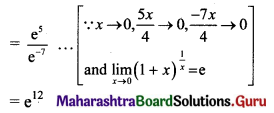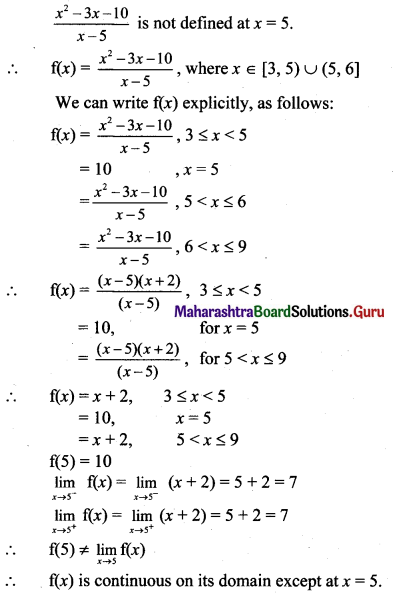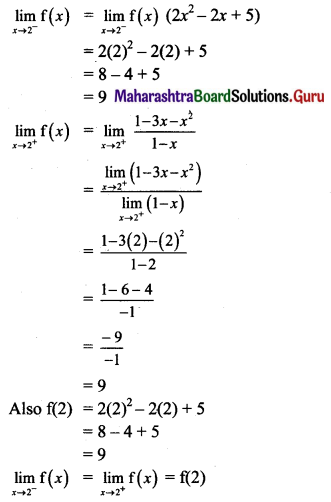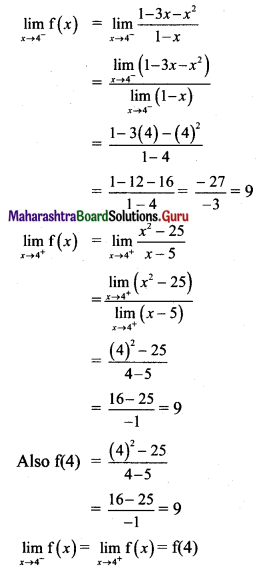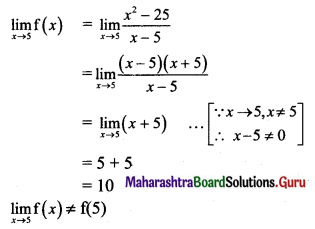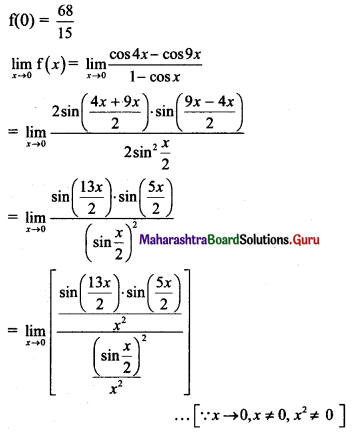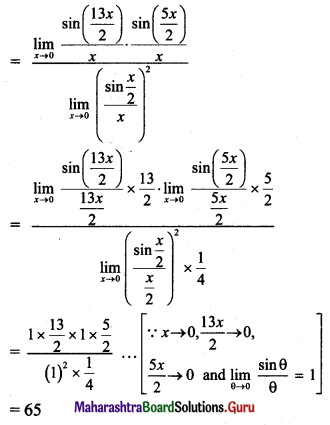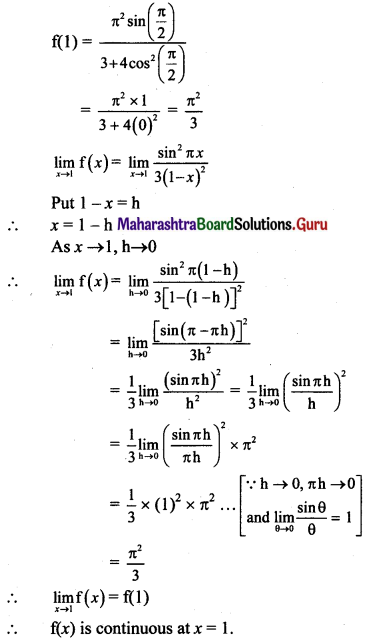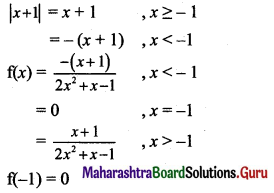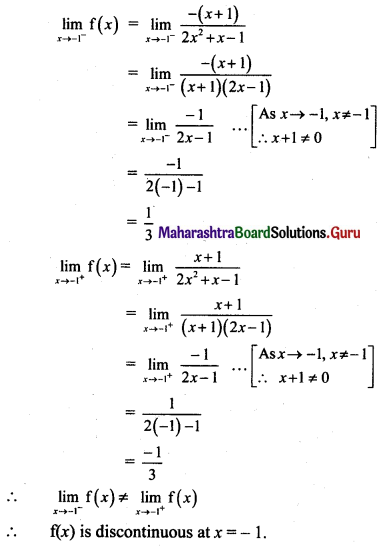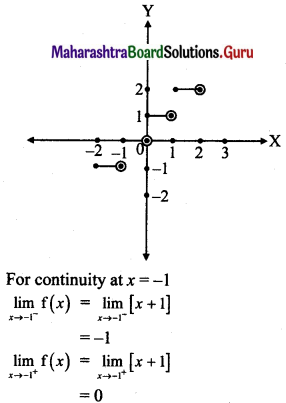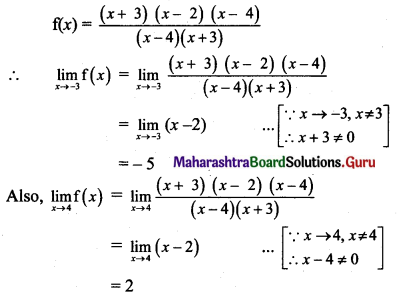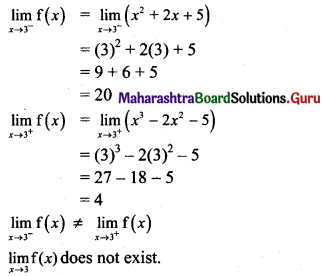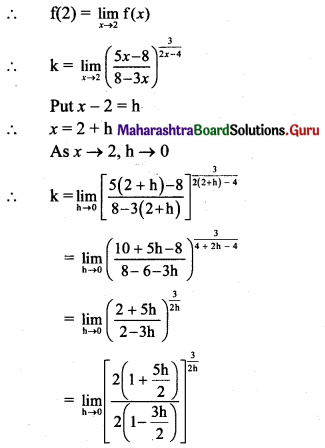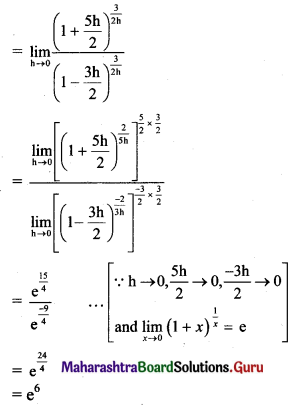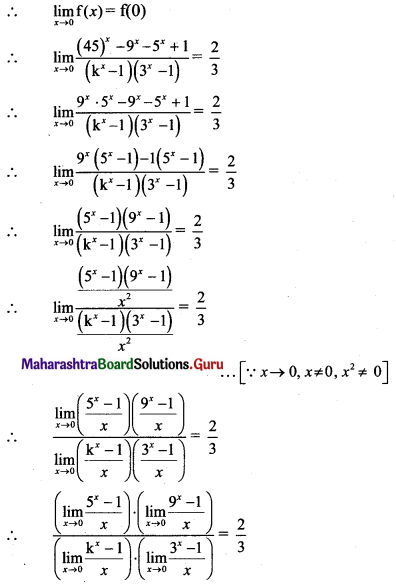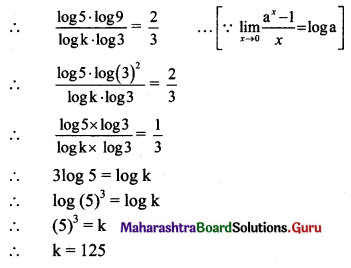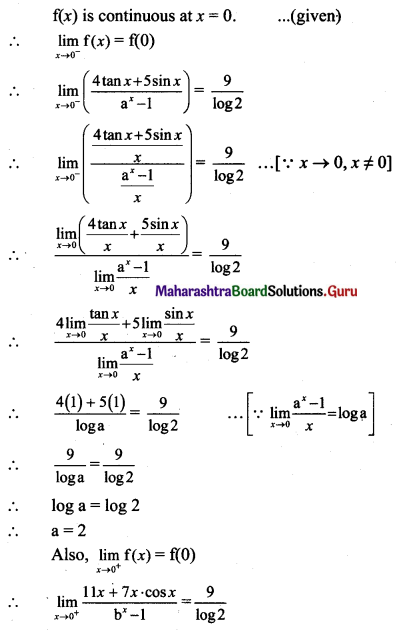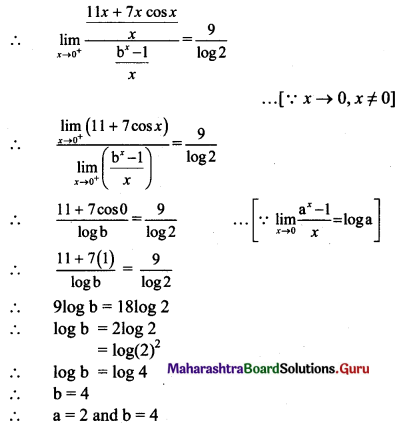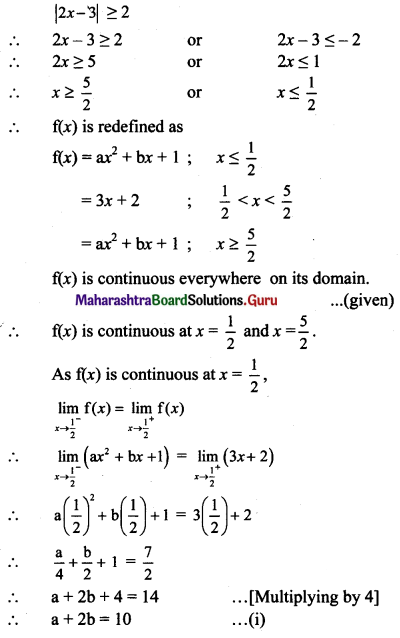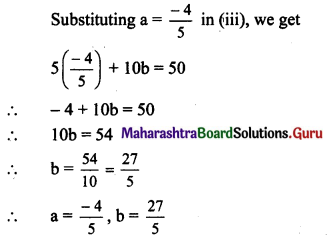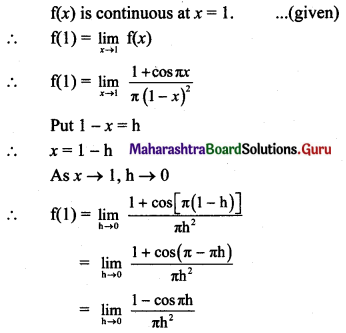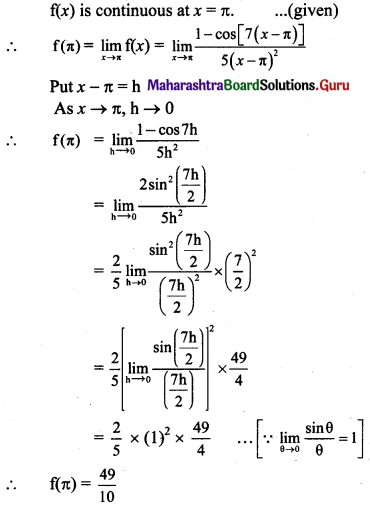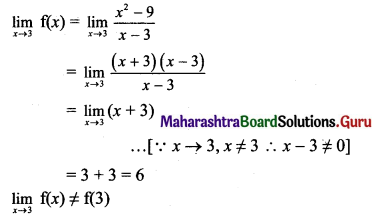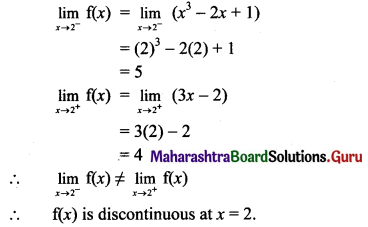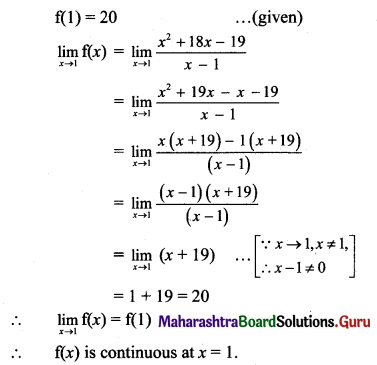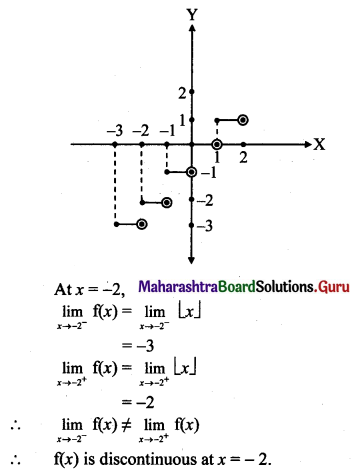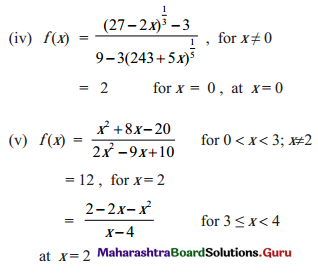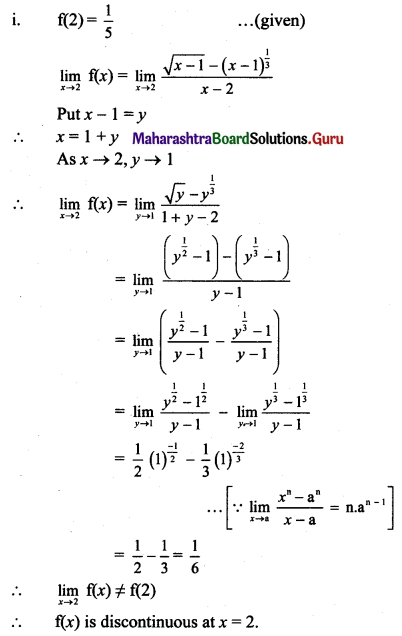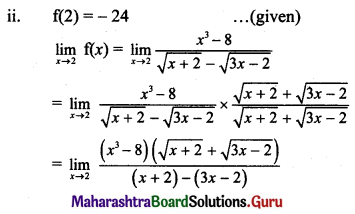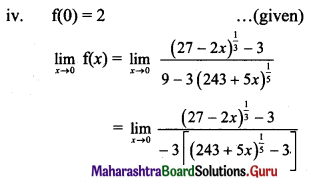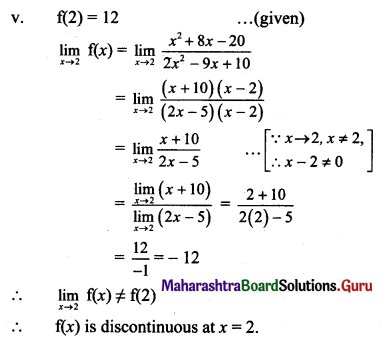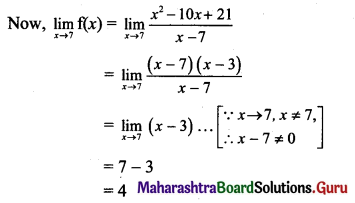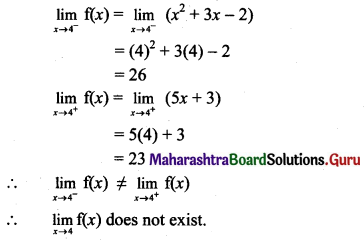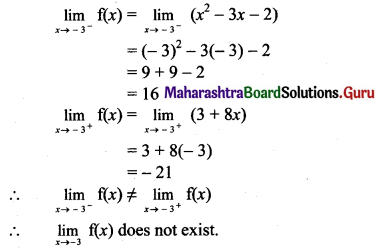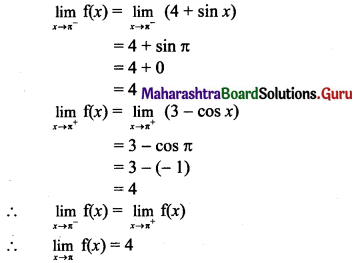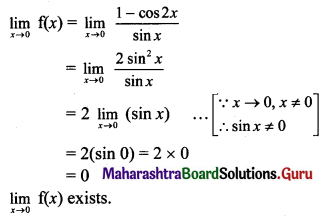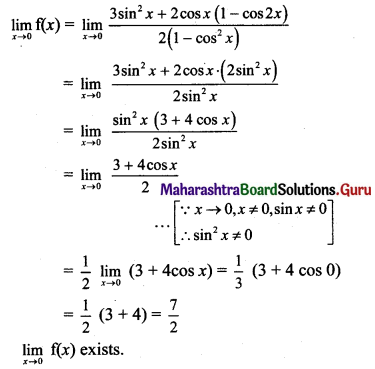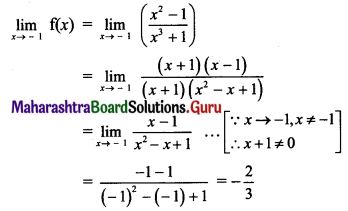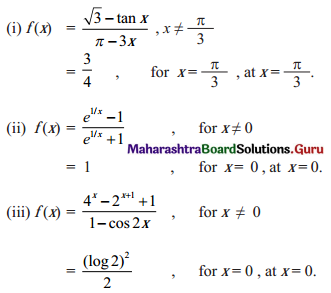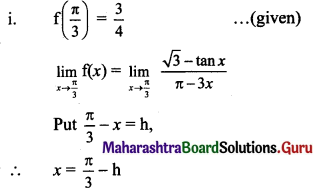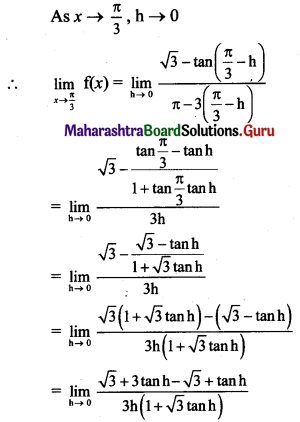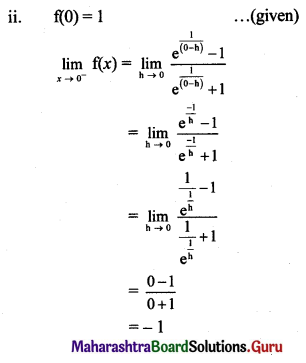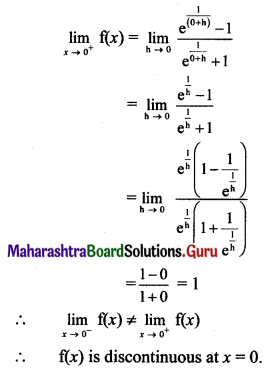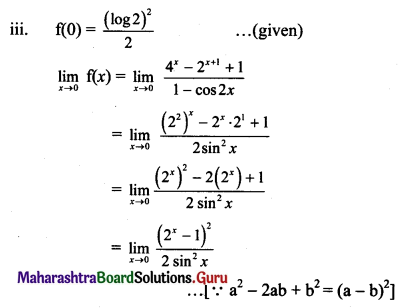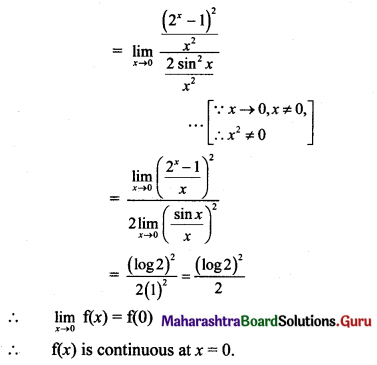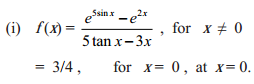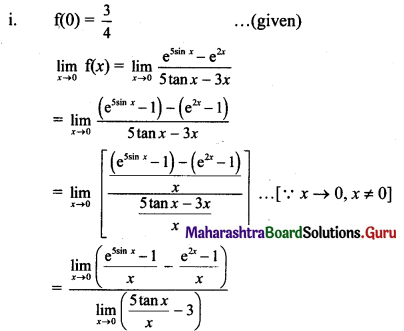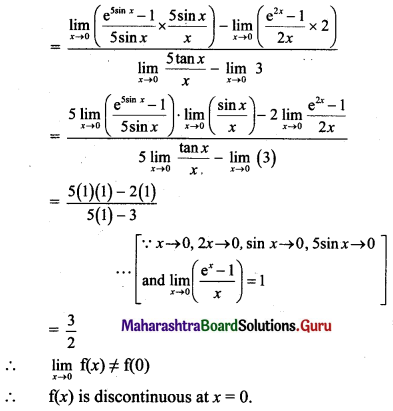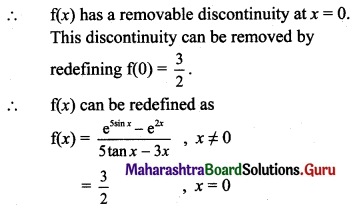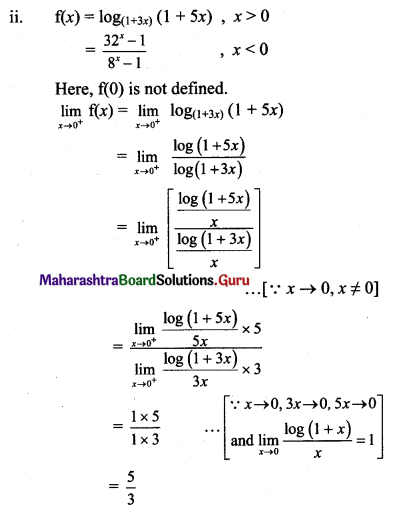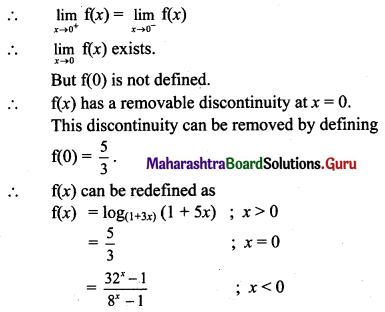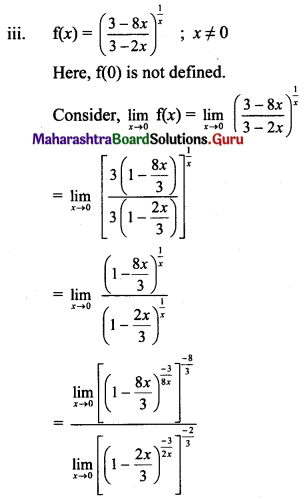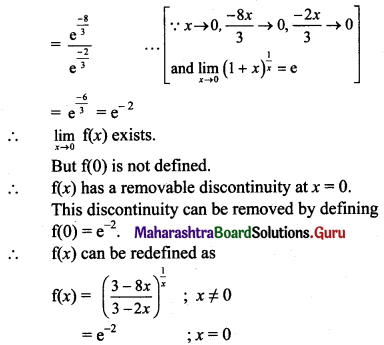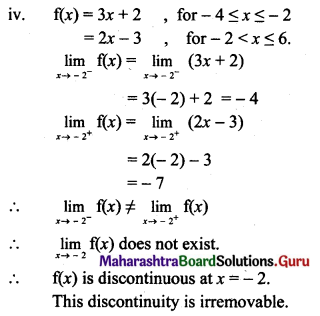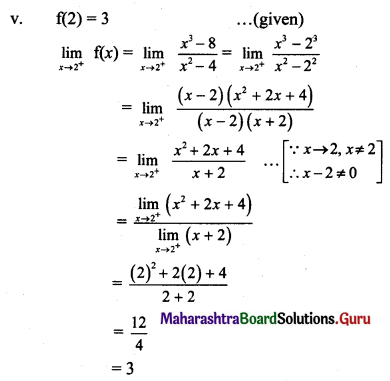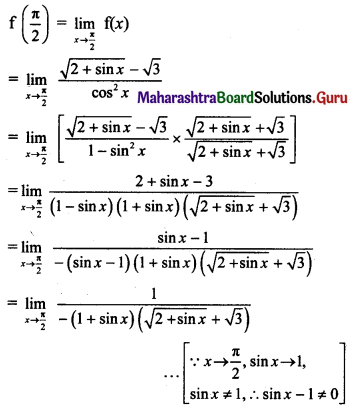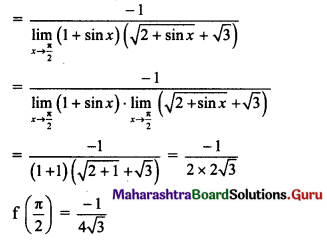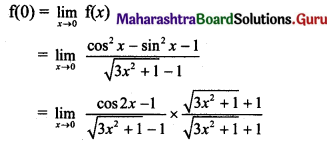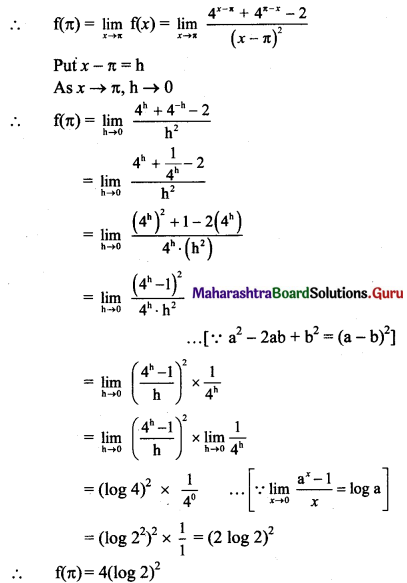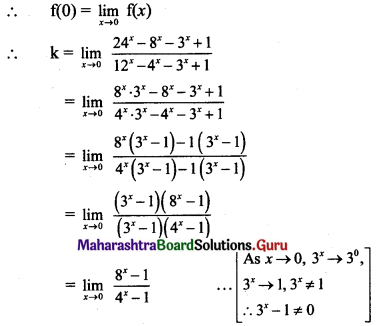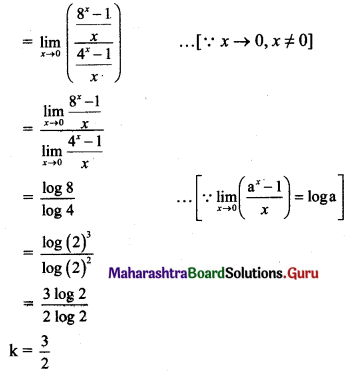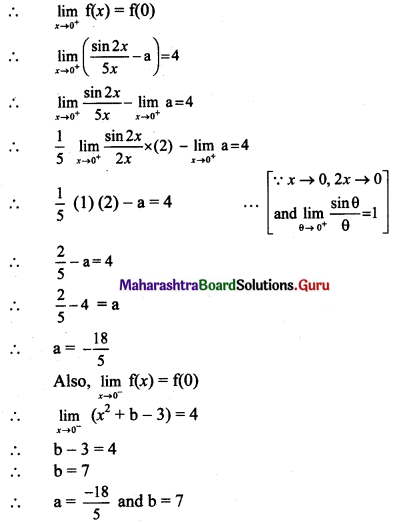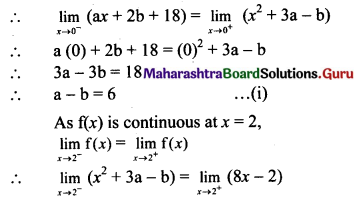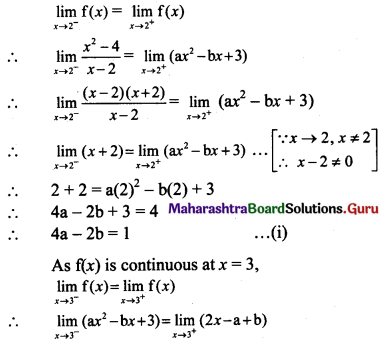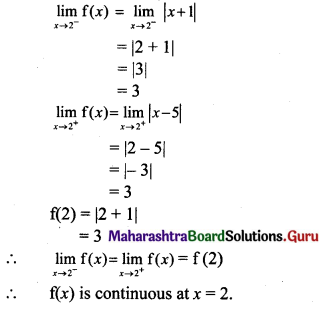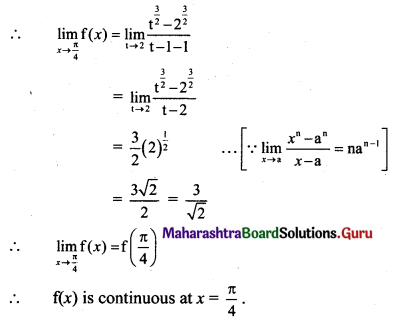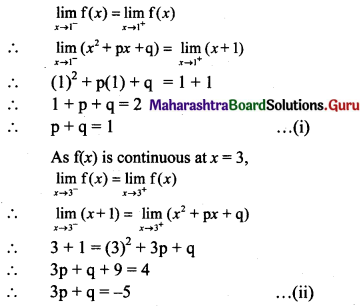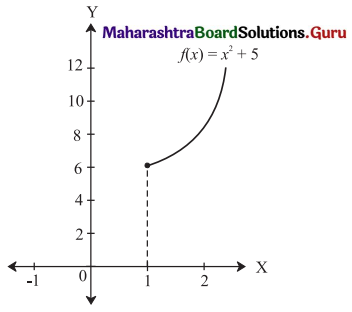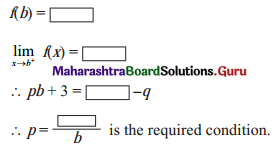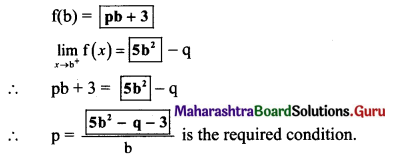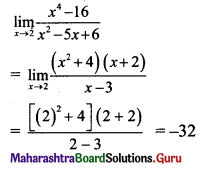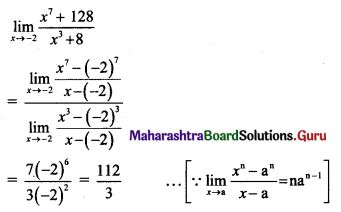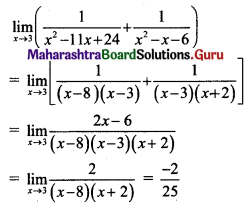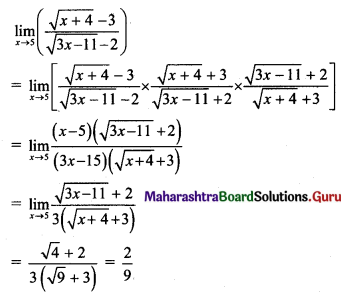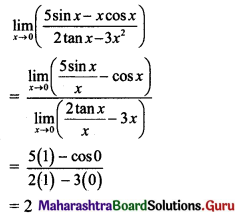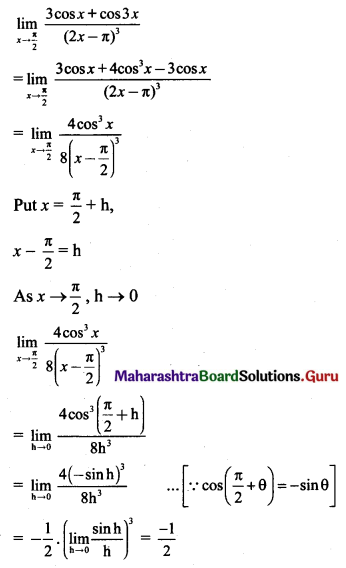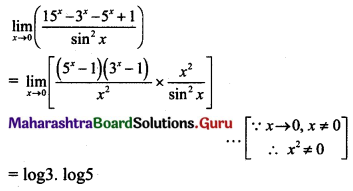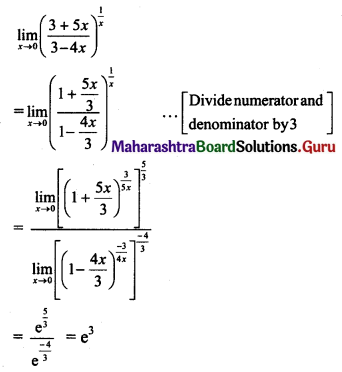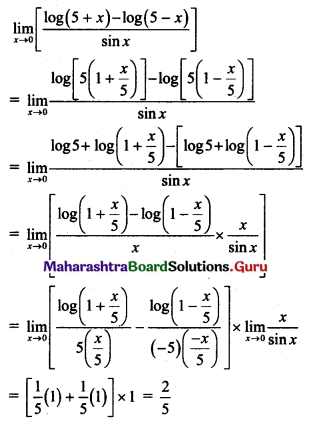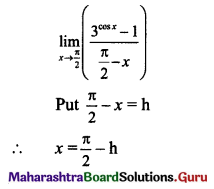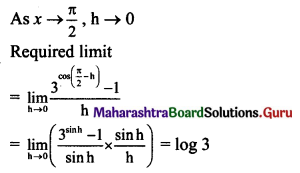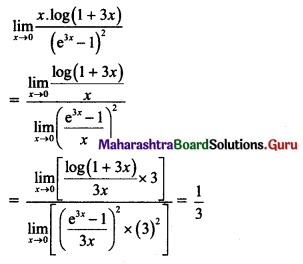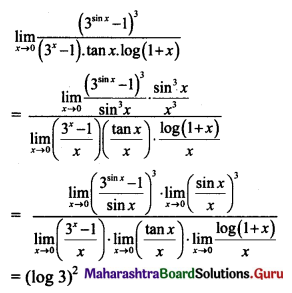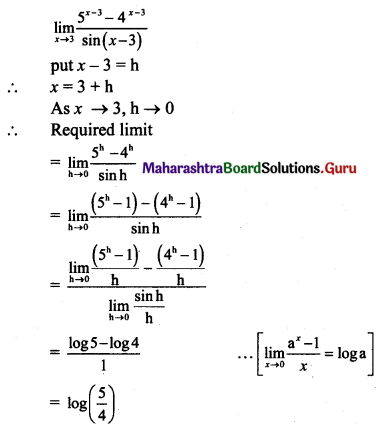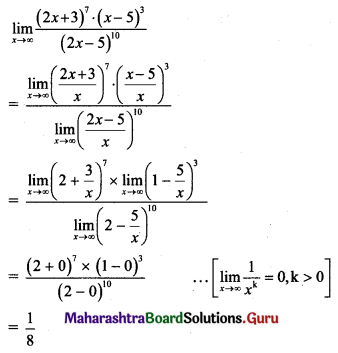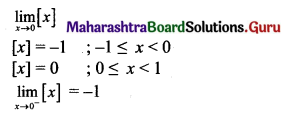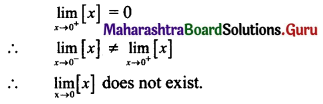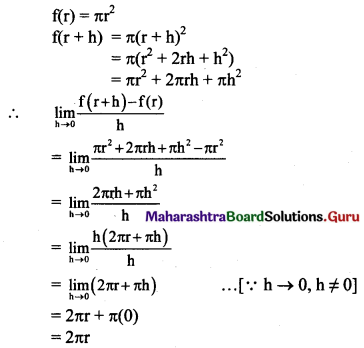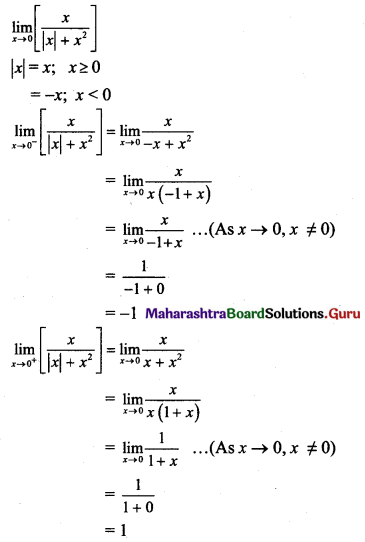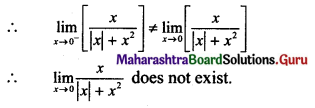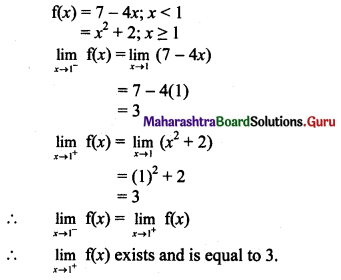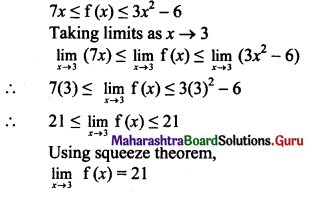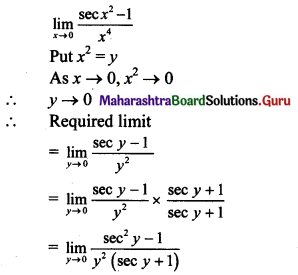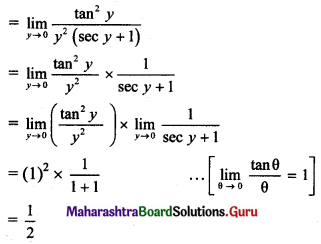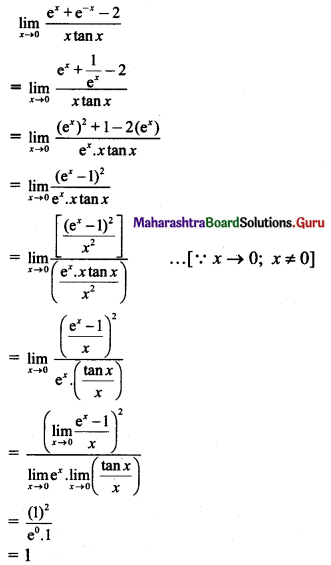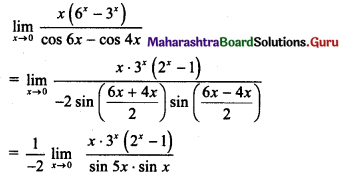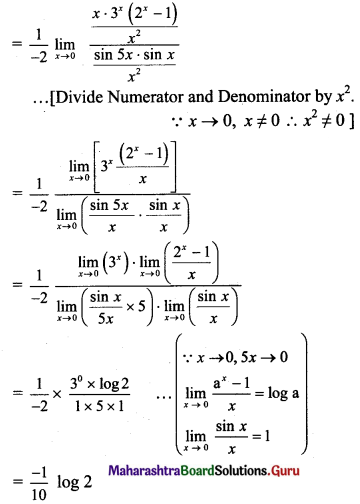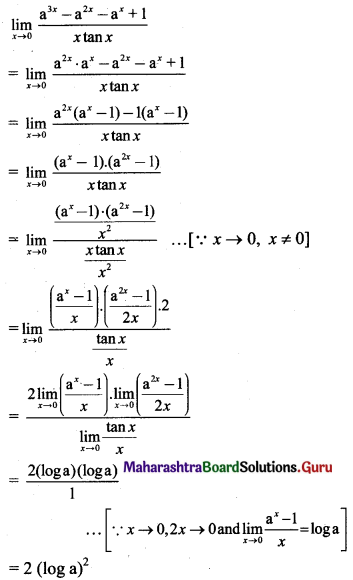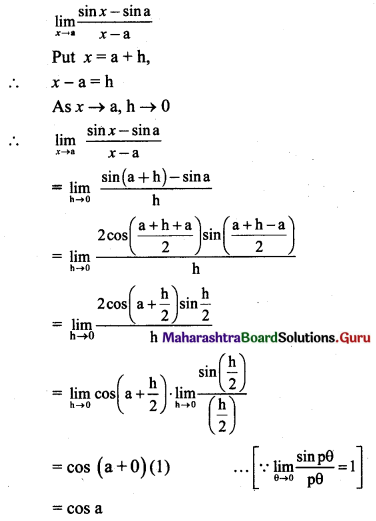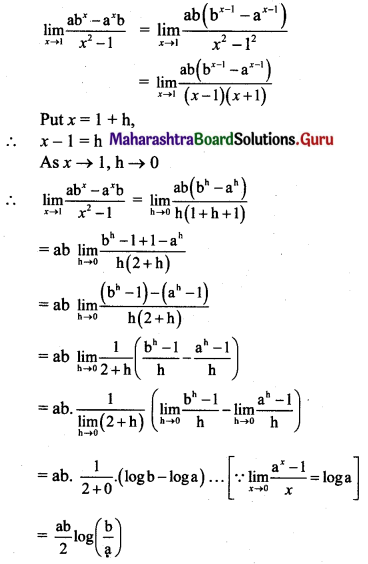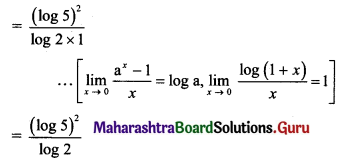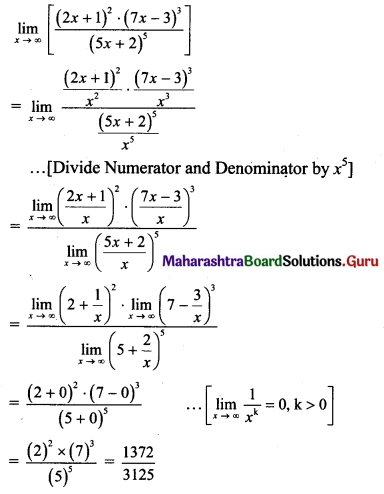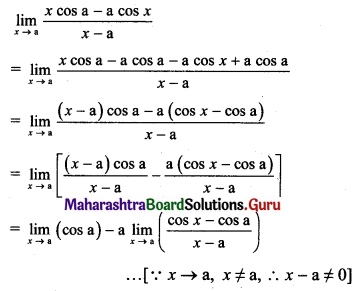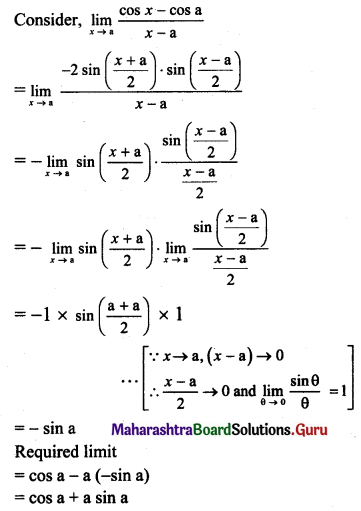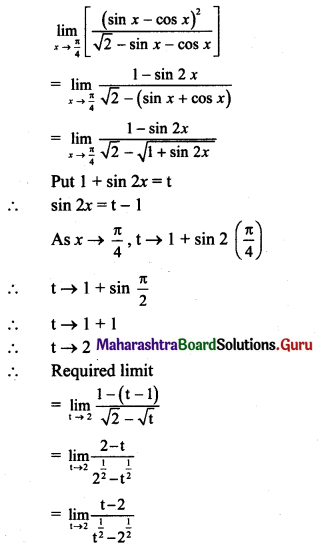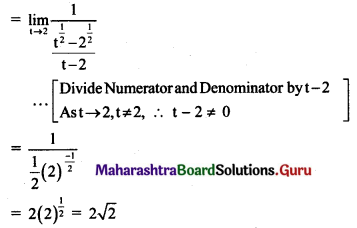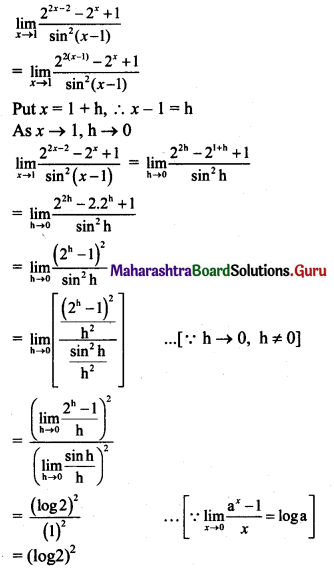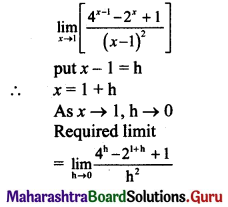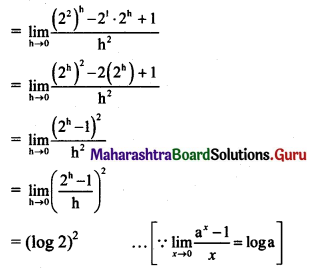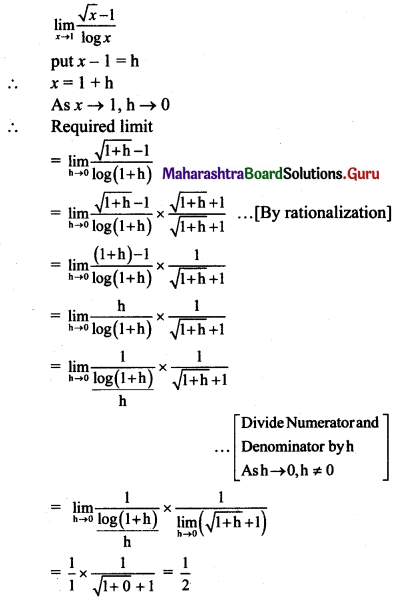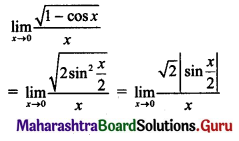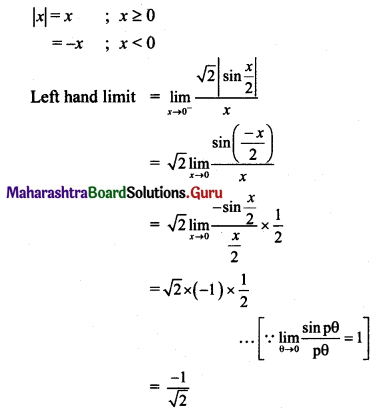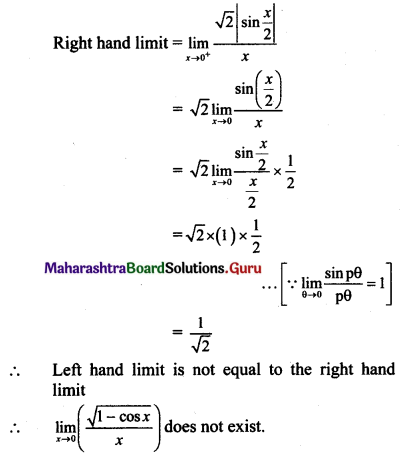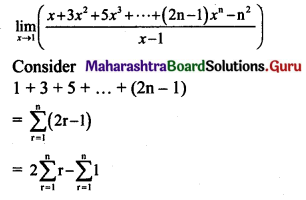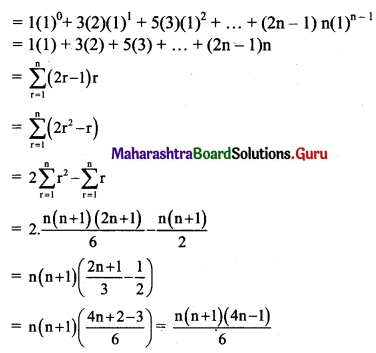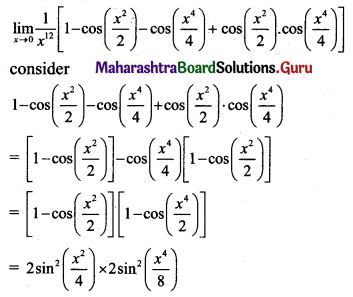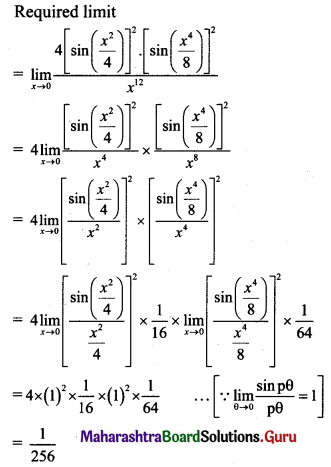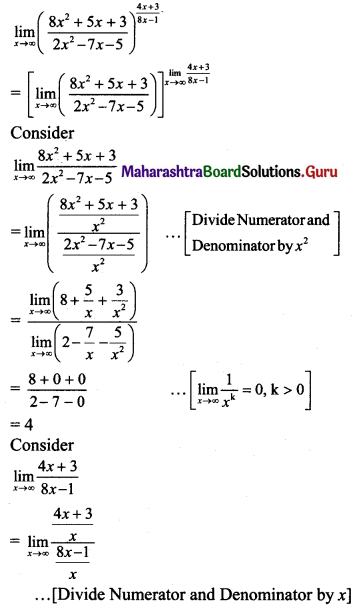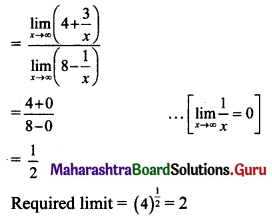Psychology Class 11 Chapter 3 Self Question Answers Maharashtra Board
Balbharti Maharashtra State Board Class 11 Psychology Solutions Chapter 3 Self Textbook Exercise Questions and Answers.
Self Class 11 Psychology Chapter 3 Questions and Answers
1A. Complete the following statements.
Question 1.
The self-concept begins to form when ___________
a. a one and half-year-old child recognizes her image in the mirror
b. an infant is able to distinguish his body from the rest in his surrounding
c. a child recognizes his/herself as a boy or a girl
Answer:
b. an infant is able to distinguish his body from the rest in his surrounding
Question 2.
According to Carl Rogers, every individual strives for ___________
a. achievement
b. self-actualization
c. status in society
Answer:
b. self-actualisation
![]()
Question 3.
Self-esteem is a sense of self-worth that depends upon ___________
a. actual performance of an individual
b. self-perception of one’s own performance
c. other people’s performance perception of one’s
Answer:
b. self-perception of one’s own performance
Question 4.
Ability to monitor our actions and feelings, is called ___________
a. self-regulation
b. self-awareness
c. self-efficacy
Answer:
a. self-regulation
1B. State whether the following statements are true or false and give a reason for your answer.
Question 1.
Congruence between the real self and ideal self is an indicator of good mental health.
Answer:
True
Explanation: Congruence between the real self and ideal self leads to a greater sense of self-worth and thereby, indicates good mental health.
Question 2.
Namrata aspires to become a pilot but she should not be encouraged because one must choose a profession appropriate to their gender.
Answer:
False
Reason: It is wrong to think that profession should be chosen based on one’s gender. Gender roles are diluting in modern times.
Question 3.
People with high self-esteem are not necessarily the ones who are always successful.
Answer:
True
Explanation: People with high self-esteem may not always succeed. But they have high self-worth even when they encounter failure.
![]()
Question 4.
Accepting mistakes helps improving self-esteem.
Answer:
True
Explanation: Accepting mistakes enables a person to take steps to correct them in the future and thereby, improve self-esteem.
Question 5.
Self-awareness is a necessary attribute to have a healthy self-concept.
Answer:
True
Explanation: Self-awareness enables a person to have realistic perception of oneself and thereby, helps in the formation of healthy self-concept.
1C. Identify the odd item from the following.
Question 1.
Goal-orientation, Internal values, Feeling of superiority, Positivity
Answer:
Feeling of superiority
Question 2.
Fear of risks, Fear of uncertainty, Self-confidence, Impression management
Answer:
Self-confidence
Question 3.
Self-indulgence, Self-awareness, Self-efficacy, Self-esteem
Answers:
Self-indulgence
1D. Match the following pairs.
Question 1.
| A | B |
| 1. Rentsch and Heffener model | a. A sense of self-worth |
| 2. Carl Rogers | b. Monitoring one’s own actions |
| 3. Congruence between ideal and real self | c. Confidence in one’s own abilities to complete a task |
| 4. Self-esteem | d. Categories of self-concept |
| 5. Self-regulation | e. Fully functioning person |
| 6. Self-efficacy | f. Good mental health |
Answer:
| A | B |
| 1. Rentsch and Heffener model | d. Categories of self-concept |
| 2. Carl Rogers | e. Fully functioning person |
| 3. Congruence between ideal and real self | f. Good mental health |
| 4. Self-esteem | a. A sense of self-worth |
| 5. Self-regulation | b. Monitoring one’s own actions |
| 6. Self-efficacy | c. Confidence in one’s own abilities to complete a task |
2. Answer the following questions in around 35-40 words each.
Question 1.
How do we develop a concept of our ‘self’ as we grow?
Answer:
- Till six months: A child is unaware of himself.
- As the child grows, he develops a distinction between ‘me’ and ‘what is not me’.
- By the age of two: The child becomes aware of general expectations.
- By the age of three: The child starts recognizing himself and others as boys or girls.
- At the age of five-six: The child begins to compare himself to others.
- Between the age of three-twelve: Self-concept is based on developing talents and skills.
- Adolescence: It involves perspective taking, i.e. understanding other’s points of view.
![]()
Question 2.
Explain the sex identity and sex role as a part of the self-concept.
Answer:
- Gender identity is the perception of oneself as male or female. It is the biological aspect of self-concept.
- Gender role is psycho-social in nature as it is determined by the family atmosphere and cultural influences through which the child learns. It is an acquired attribute of self-concept.
Question 3.
What are the ways in which we can achieve congruence between the ideal self and the real self?
Answer:
Some of the ways in which we can achieve congruence between the ideal self and the real self are:
- Recognizing one’s own potential
- Taking steps to achieve one’s full potential
- Having trust in one’s own competence
- Being positive and rational
Question 4.
Why is the congruence between the ideal self and the real self is very significant to enjoy psychological well-being?
Answer:
- High congruence between the real self and ideal self leads to the formation of accurate self-concept.
- It also results in a greater sense of self-worth and contributes to a healthy productive life.
- Hence, congruence between the ideal self and the real self is significant to enjoy psychological well-being.
Question 5.
What is meant by self-esteem?
Answer:
- Self-esteem is a general evaluation of an individual along a dimension. It is the respect one has for himself.
- According to Seligman, ‘self-esteem is your overall evaluation of your worth as a person, high or low, based on all positive and negative self-perceptions.
Question 6.
Describe the characteristics of individuals with high self-esteem.
Answer:
Some characteristics of individuals with high self-esteem are as follows:
- Positive
- Responsible
- Committed to goals
- Strong internal values
- Genuine and forgiving
- Desire for self-improvement
![]()
Question 7.
What are the ways to improve one’s self-esteem? Give example.
Answer:
- Some ways to improve one’s self-esteem are as follows:
- Eliminate negative self-talk
- Recognize your strengths
- Recognize self-worth
- Accept mistakes
- Accept rejection
- e.g. When Neha accepted rejection in interviews as a part of life, she started looking at it in a positive way. This improved her self-esteem.
Question 8.
What are the characteristics of individuals with self-efficacy? Give examples.
Answer:
- Individuals with high self-efficacy have accurate self-evaluation and are willing to take risks. They are confident and experience a sense of accomplishment. e.g. Emerging entrepreneurs often have high self-efficacy.
- Individuals with low self-efficacy fear uncertainty and failure. They are afraid to take risks. e.g. After losing five games in a row, players in the football team suffered from low self-efficacy.
Question 9.
What is self-image?
Answer:
- Self-image is a personal view or mental picture that we have of ourselves. It is a collection of an individual’s assets (strengths) and liabilities (weaknesses).
- Body image, i.e. how we think, feel, and react to our physical attributes, is also a part of self-image.
Question 10.
What are the ways to regulate self? Give examples.
Answer:
- Some ways to regulate self are as follows:
- Being aware of one’s own actions
- Being able to evaluate the impact of one’s actions
- Being able to predict others’ reactions
- e.g. When Aditya realized that his anger outbursts scare his toddler, he felt guilty and decided to stop it. He used anger management techniques to regulate himself during such situations.
3. Compare and contrast
Question 1.
Ideal self — Real self
Answer:
- The ideal self is what we want to be while the real self is what we actually are.
- The ideal self represents our dynamic ambitions and goals. It comprises of some goals which are beyond our reach. On the other hand, the real self is our inner personality. It may not be perfect but it is our real part.
![]()
Question 2.
Private self — Objective self-awareness
Answer:
- The development of the private self takes place between the age of five to six while objective self-awareness develops during adolescence.
- Private self begins to develop when children learn that they can lie and keep secrets. There is the hidden side of the self which includes thoughts, feelings, and desires which parents are unaware of. On the other hand, objective self-awareness develops when adolescents seek to become the center of attraction and popularity. To achieve this, they accept a group’s mannerisms and behavioural patterns.
Question 3.
People with high self-esteem and People with low self-esteem
Answer:
- People with high self-esteem are positive, responsible, genuine, and committed to their goals. On the other hand, people with low self-esteem are negative, need externally oriented goals, and are impatient with themselves as well as others.
- People with high self-esteem have strong internal values and forgiving nature. They continuously seek to improve themselves. Conversely, those with low self-esteem are unhappy and experience anxiety. They may also have a superiority or inferiority complex.
4. How will you deal with the following situations if it were you in those situations?
Question (a).
Grishma thinks she is extremely good-looking – which is not true in reality – she aspires to become a star model.
Answer:
I feel few important characteristics to become a star model are confidence, physical fitness, gracefulness, and determination.
I will talk to Grishma about the incongruence between her ‘real self’ (self-image) and ‘ideal self. I will also make her understand that even though she is not extremely good-looking, she can actualize her potential by taking efforts to sharpen her other positive attributes.
Question (b).
Harshad is avoiding places where he has to meet many people as he wears spectacles and he has got lot of pimples.
Answer:
- I will make Harshad realize that his pimples or spectacles do not define ‘who he is’ or, determine his worth as a person. So, he should not let it impact him in a negative manner.
- I will also highlight his strengths to make him understand that his ‘self-concept’ should be based on a broader range of aspects than just a body image. I will also encourage him to engage in diverse social interactions to improve his sense of self-worth.
![]()
Question (c).
Sushma is too short so she does not mix with others.
Answer:
- I will talk to Sushma that being short is not something she should be ashamed of. Her height is just one aspect of her personality. She should not let it come in the way of her social interactions.
- I will also motivate Sushma to interact with others so that she can build strong and long-lasting social connections. It will make her feel positive and happy.
5. Write short notes in 50-60 words each.
Question 1.
Gender role
Answer:
- Gender role is an acquired attribute of self-concept which is psycho-social by nature.
- It is determined by the family atmosphere as well as cultural influences where the child learns through observation and imitation.
- e.g. if a girl is assertive and practical, she may be considered to be ‘masculine. This is because these attributes are usually associated with boys.
- However, gender-based roles are diluting in modern times. Society is approving and accepting these changes with an open mind.
- e.g. Pt. Birjoo Maharaj, Sanjeev Kapoor, Vikram Gaikwad are famous in female-dominated areas while Phogat sisters, Kalpana Chawla, Kiran Bedi are successful in male-dominated areas.
For your understanding
- Due to societal expectations, both males and females are expected to behave in certain ways, e.g. men are taught that they should be strong. If they cry, it is considered to be ‘girl’.
- However, now people have begun to realize that there is nothing wrong if a man takes up a feminine role or a woman behaves in a masculine way.
Question 2.
Carl Rogers’ theory of self
Answer:
- According to Carl Rogers, every individual has a tendency to actualize himself.
- Two important concepts related to Roger’s theory are the real self and the ideal self.
- The real self is what we actually are while the ideal self is what we want to be. The real self has a tendency to actualize himself. But the ideal self may consist of some goals which are beyond our reach.
- High congruence between the real self and ideal self leads to healthy productive life while a large gap or incongruence between them leads to maladjustment.
- By trying to achieve our full potential, we strive to be fully functioning individuals, i.e. achieve self-actualization.
- People who achieve self-actualization are well-balanced, well-adjusted, and interesting.
Question 3.
Self-efficacy
Answer:
- Self-efficacy is a person’s belief in his ability to accomplish some specific goal or a task.
- It depends on his trust in his own competency. Competence can vary between different situations, e.g. a person’s self-efficacy may be high in painting but low in cooking.
- Self-efficacy is based on ‘Social cognitive theory. The theory holds that humans actively shape their lives rather than passively reacting to the environment.
- Maddux defined self-efficacy as ‘what I believe I can do with my skills under certain conditions.
- Two factors related to efficacy are outcome expectancies (skills required to complete the goal) and efficacy expectancies (person’s analysis about whether he has those capacities).
- Self-efficacy can be improved by reinforcing oneself, developing one’s own skillset, choosing a role model for a particular activity and following him, seeking constructive feedback from others, and learning techniques to control one’s own emotional arousal.
![]()
Question 4.
Self-awareness
Answer:
- Self-awareness is the quality or trait that involves conscious awareness of one’s thoughts, feelings, behaviours, and traits.
- In order to have a proper self-concept, one must have some level of self-awareness, i.e. understanding that a person has a separate identity from others.
- According to Piaget, self-consciousness starts emerging between 15-24 months.
- Self-awareness is necessary before the child becomes aware of being a focus of attention. It enables him to understand what others are feeling. It also enables him to identify what belongs to him and what belongs to others.
Question 5.
Self-esteem
Answer:
- According to Seligman, ‘self-esteem is your overall evaluation of your worth as a person, high or low, based on all positive and negative self-perceptions. It is the respect one has for himself.
- A person may have various levels of self-esteem, e.g. a girl may have high self-esteem about her intelligence but may have low self-esteem about her looks.
- People with high self-esteem are positive, responsible, genuine, and committed to their goals. They have strong internal values and forgiving nature. They continuously seek to improve themselves.
- On the other hand, people with low self-esteem are negative, need externally oriented goals, and are impatient with themselves as well as others. They are unhappy and experience anxiety. They may also have a superiority or inferiority complex.
- Some of the ways to improve one’s self-esteem are as follows:
- Eliminate negative self-talk
- Recognize your strengths
- Recognise self-worth
- Accept mistakes
- Accept rejection
Question 6.
Self-regulation
Answer:
- Self-regulation is being able to control our own thoughts, feelings, and actions for our own benefit.
- It involves monitoring one’s own actions and reactions. When one engages in self-regulation, he avoids impulsive reactions.
- It also involves predicting the consequences of our behaviour and avoiding behavioural patterns which can negatively affect ourselves or others in the future.
- Self-regulation also involves focusing on certain parts of life and ignoring some other parts for the time being, e.g. as exams approach, a person will stop spending time on Netflix and focus on studies.
- Higgins’ research on regulatory focus showed that people either have promotion regulatory focus or prevention regulatory focus.
- It means people either focus on achieving positive outcomes or don’t do anything in order to prevent negative outcomes.
- Self-regulation has crucial implications in our life.
![]()
6. Answer the following questions in 150-200 words.
Question 1.
Give a detailed account of the development of an individual’s self-concept through the stages of life.
Answer:
- On average, till the age of six months, the child is unaware of himself. As the child grows, he starts making distinctions between his own body and everything else.
- In normal children, face recognition with a mirror occurs at the average age of one and half years. They are capable of pretend play. They also start using personal pronouns, (I, me, mine).
- By the age of two, the child becomes aware of general expectations (what is good/ bad behaviour). They smile when people smile at them and frown when others get angry. They also develop a sense of self by comparing themselves with the standard role model (beginning of self-esteem).
- By the age of three, children start recognizing themselves and others as boys or girls.
- Between the age of three to twelve, the self-concept is defined mainly in terms of sex, age, family, and what the child believes he or she can or can’t do.
- When schooling starts at the age of five-six, a child begins to compare himself to others (beginning of social comparison). Also, the development of the private self-concept takes place during this stage.
- The final unfolding of self-concept during adolescence involves perspective taking, i.e. thinking and understanding other’s point of view. They might even enter into the stage of objective self-awareness.
![]()
Question 2.
Explain the theory of the self as proposed by Carl Rogers.
Answer:
- According to Carl Rogers, every individual has a tendency to actualize himself.
- Rogers also asserted that mentally healthy individuals have congruence between their experience and their self-concept while neurotic individuals deny awareness of their sensory and emotional experience.
- Two important concepts related to Roger’s theory are the real self and the ideal self.
- The real self (self-image) is what we actually are while the ideal self is what we want to be. The real self is our inner personality while the ideal self represents our dynamic ambitions and goals.
- The real self has a tendency to actualize himself. But the ideal self may consist of some goals which are beyond our reach. This may result in the gap between the real self and the ideal self.
- High congruence between the real self and ideal self leads to a greater sense of self-worth and healthy productive life while a large gap or incongruence between them leads to maladjustment.
- By trying to achieve our full potential, we strive to be fully functioning individuals, i.e., achieve self-actualization.
- Self-actualization means recognizing and exploring one’s full potential. People who achieve self-actualization are well-balanced, well-adjusted, and interesting.
Congruent
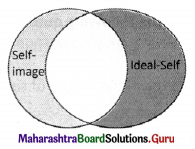
The self-image is similar to the ideal self.
There is more overlap.
This person can self-actualize.
Incongruent
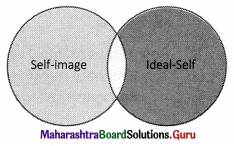
The self-image is different from the ideal self.
There is only a little overlap.
Here self-actualization will be difficult.
Class 11 Psychology Textbook Solutions Digest
- Psychology Class 11 Chapter 1 Question Answers
- Psychology Class 11 Chapter 2 Question Answers
- Psychology Class 11 Chapter 3 Question Answers
- Psychology Class 11 Chapter 4 Question Answers
- Psychology Class 11 Chapter 5 Question Answers
- Psychology Class 11 Chapter 6 Question Answers
- Psychology Class 11 Chapter 7 Question Answers
- Psychology Class 11 Chapter 8 Question Answers